We're moving into a time when most apps need to run on multiple platforms in order to be impactful and effective. I'm working from a MacBook Pro, but will often do quick followups on issues from my iPhone, or even from my Android tablet if I'm really in a bind. Sometimes I just need to borrow a web browser really quick to make sure that a certain task was completed. One of the key things to this however is to have consistent functionality across these platforms. Case in point, the current state of Microsoft Outlook.
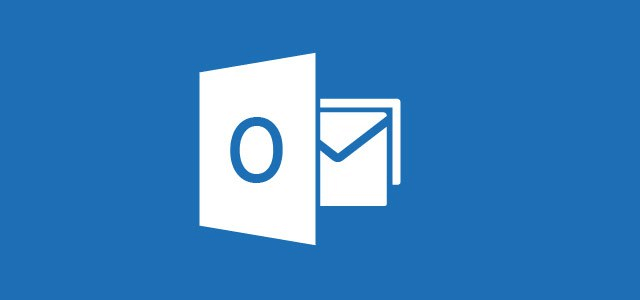
I've been a fan of Outlook for quite a while now. The fusion of the calendar and e-mail in a single app, plus the conversational view and management of multiple accounts, makes it a powerful tool. To add to this, Outlook offers a free Android / iOS that is one of the best out there. With a "focused" inbox and simple, yet powerful calendar component (thanks to the Sunrise acquisition), I can keep on top of three accounts (and two calendars) little hassle.
The problem that arises is that the core functionality between these platforms is broken. The Windows version of Outlook allows you to subscribe (sadly in a read-only mode) with a Google Apps calendar using their "Internet Calendar" feature. However, on the Mac version, this feature has been removed completely. Since I use a Mac primarily, and our company is Google Apps based, this leaves me in a bind. I could keep my Windows 10 Virtual Machine running in "Unity" mode all day and use Outlook for Windows, but the Windows version doesn't have a "consolidated inbox" feature like the Mac version does. I can add multiple Inboxes to my favorites, but really I'm still jumping between three different views whenever I get notified a new message has come in. Outlook for Mobile (iOS in my case) does the consolidated inbox and Google calendar fabulously. I get the bonus of the focused inbox AND I can schedule events to my work calendar. However, I spend most of my day at the computer, and not on my phone, and I don't want to be typing messages from my phone all day.
With the Sunrise acquisition, there shouldn't be any reason why the desktop version of Outlook is still lacking full Google calendar support. Additionally, the consolidated inbox feature is pretty common place and should be easily implemented in the Windows version. While I completely understand how each platform (desktop, web, mobile) has a unique workflow and experience, having a mismatch of these core features across these platforms makes for a frustrating experience, especially when you don't want to be learning a new tool (and its idiosyncrasies) depending on what platform you want to work from. For the time being I'm stuck using 3 different programs to manage my mail, calendar, and task list (of growing importance) in my desktop environment when it should really just be one.
This is a good reminder that if you're going to tout / leverage multi-platform availability for your app, make sure the core features are available across them all. Just like an inconsistent UI can ruin a good app, having an inconsistent feature set across the varying platforms, especially as users are using a diverse set these days, can ruin the credibility of the app.