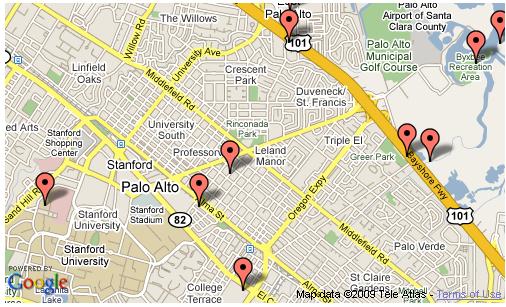
My recent project involved a database with lots of "location points" that were based on latitude and longitude. A user would be able to specify some pertinent information (such as address, state, or even county) and the location points would be displayed for the user. The results from this search came back in a relatively random order, but what we needed was a way to sort our search results in relation to the center point in our map "view box".
In our scenario, the end user would put in a basic search (address, zip code, county, etc.) into our form parameters and we'd send this to the Google Maps API to update our "view box." Using the "box" coordinates generated by the API, we then would go into our own database to grab which location points were within the bounds of the view, dynamically put points on the map, and then display a list below the map that the user could interact with further. We wanted this list to be sorted according to the distance, which hadn't been done before.
Fortunately, all of the hard work has been done, it is just a matter of piecing things together. When calculating distances, it is important to remember that the earth is a curve, so doing straight line comparisons don't work. What you need to calculate is the haversine length between two points, which includes the curvature of the earth in this. There was a great overview of how to calculate haversine distances (as well as how to optimize it) in a presentation by one of the MySQL gurus.
Generally speaking, if you have a couple of variables (say MyLat and MyLon) and you have a table called "location" with the "lat" and "lon" columns accordingly, you'd query your locations and their distance with the following query:
SELECT *,
3956 * 2 * ASIN(SQRT(POWER(SIN((@MyLat - location.lat) * pi()/180 / 2), 2) + COS(@MyLat * pi()/180) * COS(location.lat * pi()/180) * POWER(SIN((@MyLon - location.lon) * pi()/180 / 2), 2))) AS Distance
The only glitch with this example to our scenario was that the examples relied upon a single point to calculate distance from. The scenario outlined in the examples were for showing the closest hotels from your location, or something similar. In our case, we were getting the Southwestern and Northeastern points in which we could display a box with for our view. What I needed to do was to find the midpoint of these two points, which would identify the center of our box and allow us to do the calculations with. Fortunately, Stack Overflow came to the rescue (yet again) and gave me a nice formula on finding the midpoint of two latitude/longitude coordinates. The answer was written in Java, but it was easy enough to convert to SQL code.
With all this in place, I was able to create the following stored procedure:
CREATE PROCEDURE [dbo].[GetLocations] ( @latsw float, @lonsw float, @latne float, @lonne float, @type nvarchar(20), @status nvarchar(7), @county nvarchar(20) ) AS
BEGIN
SET NOCOUNT ON
DECLARE @dLon float DECLARE @radLat1 float DECLARE @radLon1 float DECLARE @radLat2 float DECLARE @radLon2 float DECLARE @radMidLat float DECLARE @radMidLon float DECLARE @degMidLat float DECLARE @degMidLon float DECLARE @Bx float DECLARE @By float
-- Since we are given the coordinates of the outer corner points of the -- box, we need to calculate the midpoint of these coordinates in order -- to do the proper distance calculation. SET @dLon = RADIANS(@lonne - @lonsw) SET @radLat1 = RADIANS(@latsw) SET @radLon1 = RADIANS(@lonsw) SET @radLat2 = RADIANS(@latne) SET @radLon2 = RADIANS(@lonne) SET @Bx = COS(@radLat1) * COS(@dLon) SET @By = COS(@radLat2) * SIN(@dLon) SET @radMidLat = ATN2(SIN(@radLat1) + SIN(@radLat2), SQRT((COS(@radLat1) + @Bx) * (COS(@radLat1) + @Bx) + @By * @By)) SET @radMidLon = @radLon1 + ATN2(@By, COS(@radLat1) + @Bx) SET @degMidLat = DEGREES(@radMidLat) SET @degMidLon = DEGREES(@radMidLon)
-- The distance is calculated from the midpoint using the haversine formula
SELECT [site_id], [site_name], [lat], [lon], [city], 3956 * 2 * ASIN(SQRT(POWER(SIN((@degMidLat - sm_sites.lat) * pi()/180 / 2), 2) + COS(@degMidLat * pi()/180) * COS(sm_sites.lat * pi()/180) * POWER(SIN((@degMidLon- sm_sites.lon) * pi()/180 / 2), 2))) AS Distance
FROM [location] WHERE [Lat] BETWEEN @Latsw AND @LatNE AND [Lon] BETWEEN @LonSW AND @LonNE ORDER BY Distance ASC
END
When I did a search on something with a small recordset that has records I have knowledge of (like Yavapai County), I got the following results back before the sort was in place:
No. Name City/State/Postal Code
1 Prescott Water District Prescott Valley, AZ 86303
2 Quality Inn Prescott, AZ 86301
3 Roadrunner Rentals Camp Verde, AZ 86322
4 Davidsons Prescott, AZ 86301
Assuming we have the center of Yavapai county targetted (which we did) having Camp Verde in second to last wasn' t accurate, it should have been the last, as well as our Prescott Valley reference.
After the sorting algorithm was put into place, our results were much more fine tuned:
No. Name City/State/Postal Code
1 Quality Inn Prescott, AZ 86301
2 Prescott Water District Prescott Valley, AZ 86303
3 Davidsons Prescott, AZ 86301
4 Roadrunner Rentals Camp Verde, AZ 86322
Notice how our Camp Verde entry is down at the end (as it should be) and we have some better sorting on our Prescott/Prescott Valley entries. Since Prescott is a little oddly shaped, there is a chance that we'd have a PV entry closer than from the center to another Prescott entry, which could be on the opposite end of town.
Hopefully this gives you some code to work with if you have to do your own geospatial calculations. The nice thing is that this can all be done in the database, so you can leverage its processing on that side of things. You may need to optimize your query more based on how many records your entire database has (ours is relatively small) but one of the "MySQL Guru" link will help you out with that.