 Yep, I'm one of those people that use Windows 8 and like it. One thing I really like is the "ribbon UI" that is provided in nearly everything, including the file explorer. This allows us to setup a quick and easy way to zip files up on the fly.
Yep, I'm one of those people that use Windows 8 and like it. One thing I really like is the "ribbon UI" that is provided in nearly everything, including the file explorer. This allows us to setup a quick and easy way to zip files up on the fly.
For starters, here's your basic Windows Explorer folder:
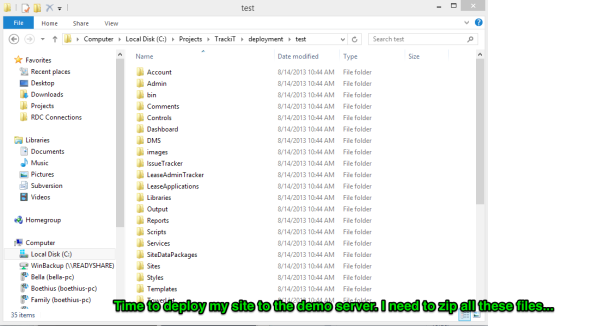
If you select some (or all) of your files, you can click on the "Share" ribbon menu item and see a great shortcut to zip up your files:
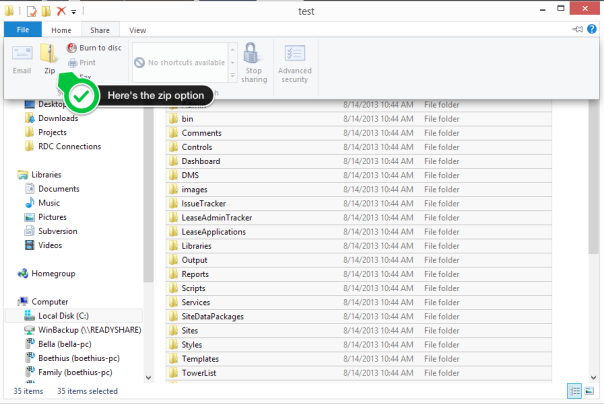
You could click this button and be done. However, I do this process a lot, so we're going to make things even more efficient. If you right click on the zip icon, you'll see a couple of options:
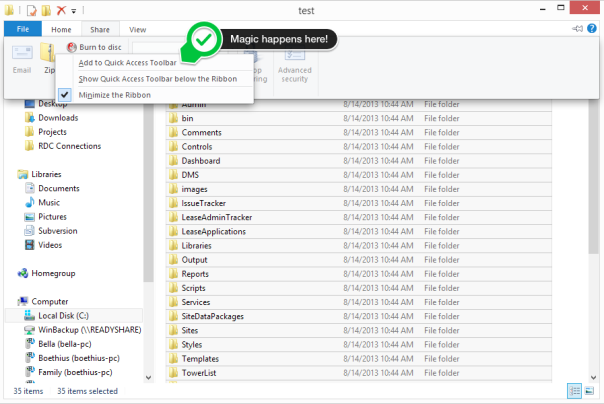
The quick access toolbar is that toolbar up at the very top, always accessible with your frequently used actions. After clicking "Add to Quick Access Toolbar" your window will now look like this:
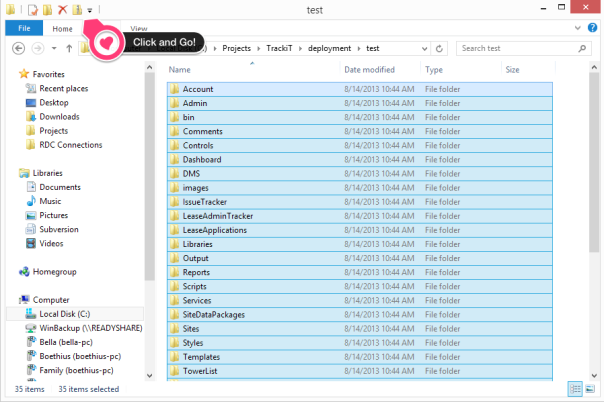
Now there's no right clicking or menu navigation necessary! Simply select your files, click the button up top, and you're done!
Saves me a few seconds, and that adds up over time. 8^D Enjoy!