The last modifications of this post were around 12 years ago, some information may be outdated!
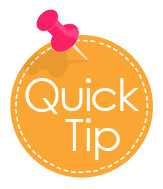
I'm a big fan of Elmah (even though I'm still a little more partial to log4Net since it gives you a very quick way of logging all unhandled exceptions in your application. However, sometimes you need to manually add an entry (say within a try/catch block) and fortunately Elmah provides a simple way to do that.
I should have looked through StackOverflow sooner, but here it is. Add this one statement in your catch block (or anywhere else really) and you can get a log entry into Elmah, and let your code continue as planned:
Elmah.ErrorSignal.FromCurrentContext().Raise(ex)
That's all! Happy logging!