Back in October, I wrote a post about my venture in the world of personal kanban. To date, it has been a rousing success. I've tried to pitch the idea (formally and informally) to a few of my colleagues, but the idea has yet to stick. Such is life.
In a random twitter reply last week, I had suggested to somebody that they try personal kanban. A couple other twitter people picked up on the conversation (thanks @senfo and @topsurf ) as well, and the reference as made to try out an online app called AgileZen. So I decided to give it a peek. The nice thing is that they offer a single project account for free, which is perfect for keeping dibs on my workload.
So after signing up (took less than a minute), accessing my account, and doing getting familiar with the environment (maybe five minutes tops), I setup my workload board to look like this:
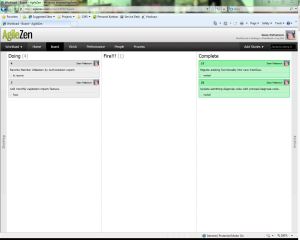
Notice the following things I've done slightly different here:
- I wanted to change the standard "Ready, Workload, Complete" items to "Doing, Fire!!!, Complete" which matches my current layout.
- You can optionally set the max number of items that can be in a give phase. It gives you the number next to the name, and the entire column will turn red if you've exceeded the number. That helps nicely for a simple visual cue that you're doing too much work.
- I can color code items as I see fit. My fire ones will get a nice red color to it. I have "pending complete" items in green and "fully complete" items in blue. At the end of the day I'll move the "fully complete" items to my archive. Now I could have added another column called "Pending Done" like on my physical board, but this color option actually works really nice and prevents things from getting to squished on the main screen.
- I also have tags for each of my items, relating to the project involved. I accomplish this same task by putting the project in the "header" of my sticky notes in my physical board. I should also point out that each "story" in AgileZen can have a list of tasks associated with them, which would work great on a larger scale for my projects. But since I tend to have to jump back and forth between projects I maintain, having each task individualized is better for me. The point here is that AgileZen is nice enough to let you be flexible either way.
If I need to add new tasks, or "stories" as they are called in classic Scrum language, the screen is nicely integrated into the main page:
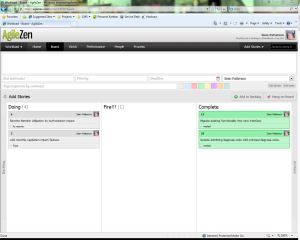
You'll notice that you can add items to your Backlog or directly to your board. I personally like to see my backlog just to keep in mind upcoming items I may have to change priorities on. A simple click and the Backlog and Archives are integrated:
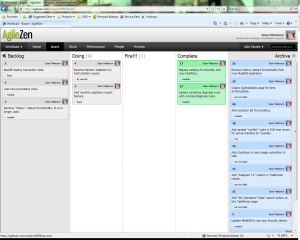
All in all I find AgileZen very flexible, easy to work with, and the free account works perfectly with what I need in my Personal Kanban account. This also resolves the issue that arose in the original twitter discussion about how you can take your personal kanban board with you if you're working out of multiple offices.
AgileZen probably won't replace my personal kanban board at the moment. I only say that because I work in one cube and I had to call in too many favors to find a white board to use. 8^D I WILL, however, be running AgileZen in parallel with my kanban board, because if I never need to send an update to my manager on my current/upcoming tasks and status, a simple screenshot will get them up to date.
If you're looking to get off the ground with personal kanban, definitely give AgileZen a try. You can't complain for the features, the price, and you won't have sticky notes taped to your white board after one too many shifts between Backlog and Active. 8^D