Edit: I've finally built a tool to integrate Trello and Pomodoro! Check out Trellodoro.
A little over two years ago I wrote a post about using Kanban and Pomodoro as a way to boost productivity. Sadly the approach never stuck for myself. The kanban technique was alive and active (and still is), but for some reason I had a hard time making the pomodoro approach stick. Last week I decided to give it another run.
Last week things started to get a little crazy with work. I was working with two clients on three projects, all which involved heavy coding and database work. In addition, I was working with the team to do some bid projections for an upcoming project. With the constant influx of e-mail, and my propensity to immediately respond and change directions, I was losing productivity rapidly. Realizing that I needed to get a handle on things back, I decided to go back to that “tomato” again. This time with the commitment to really stick to the technique and not deviate. Unless there was an emergency in the e-mail, I’d wait until my break in order to respond to it.
With that in mind, I went back to all of the old tools I had discovered to see if anything has changed:
Orkanizer - This one seems to have not changed since I last used it. It is still the same and functional, but extremely limited. It is just a timer to use.
Pomodoro Crate - The app has been rebranded to “RhapsodyApp” an dhas the same features as it has before. It is still very functional, and having project organization is quite helpful. However, I find the “setup” process to getting my tasks in, setting them as ones to do today, and then working with them to be a little inhibiting to my time management. I realize part of the Pomodoro technique itself is to take the time to prepare your work, but I’m heavily steeped in personal kanban by now so the layout is almost too different for me. I do like how a little dot appears in the tasks. It should be worth noting that the code for pomodoro crate is available on GitHub if you want for fork it, tweak on some Ruby code, and run it yourself.
Kanban Flow - Out of all the apps, this seeems to be the one that has continued to grow. It has a kanban layout with a pomodoro timer at the bottom of the screen. Once you select it, you can tag which task you’re using (on the board) and it will update tasks as you go. Your card on your kanban board will have the time spent on the project, and I wouldn’t mind having simple pomodoro count dots there instead. Maybe that’s an option. It’s a very well designed app and I’m tempted to pick it up again, since there is a free to get 99% of the functionality out of it without ads. Data entry for tasks is still a little slow for me (I REALLY like the quick entry of task I can do through Trello) and I think using a drop down list, or a button on the card itself to start the pomodoro timer (instead of clicking the timer, clicking a button to select the associated task, and then selecting the card) would go a long way. I know, I’m picky, but I guess I have my routines by now. 8^D
Anything New - It’s hard to find “new” pomodoro tools out there that are web based. Technology has come a long way in two years since I first wrote my article. Then you can type “pomodoro app” into a search engine and get the web apps out there, now you get mobile apps in your result. I’ve played with a couple of them as simple timers, but that’s what most of them are. If anybody has recommendations I’d love to hear it..
So this leads me back to my original plan of Trello. I’ve STILL been using Trello for my personal kanban board because of it’s amazingly simple and quick entry system. I can clone my boards, click into a list, and add my items. There are shortcut codes (like # for tagging and @ for assingment) that make entry as fast as typing “Do this task now! #b @s” which will create a new card that has my “bug” code tag on it and assign it to me (not that there is anybody else, but it’s good habit 8^D) and then I get running. From there I’ve found a simple Pomodoro Timer that runs in my task bar, has a few audio queues, and largely stays out of your way. I don’t think the developer is actively maintaining it anymore, so I’ll see about posting a copy of it (it’s for Mac, I wouldn’t mind a Win7/Win8 tool if you can recommend one).
The final step is marking Pomodoros. I want to track my time spend on tasks but doing so in Trello required me to open the task and then modify the description, or modify the title, which was a little time consuming. I also couldn’t see the pomodoro count at a glance. That is until I decided to get a little silly (having kids does this to you 8^D) and I decided to go with… stickers!
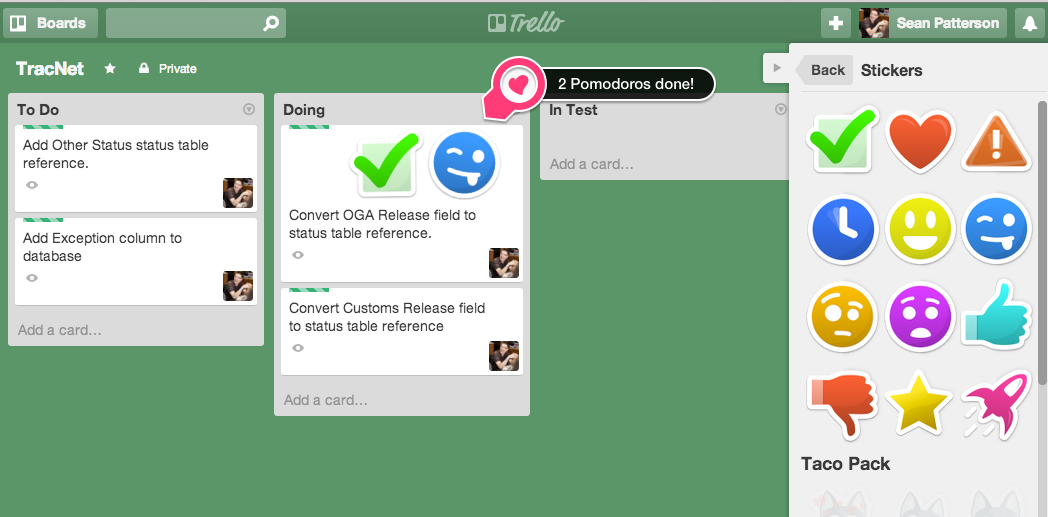 Trello has a quick “drag and drop” feature that allows you to add stickers to your cards for whatever reason you want. So I decided that what better way to track my pomodos than with a sticker. As I complete a pomodoro, I slap a digital sticker on my card and continue on. I can track my progress at a glance and have a little fun with it too. Trello folks, if you’re reading this, any way we could add a tomato sticker to the free set? 8^D
Trello has a quick “drag and drop” feature that allows you to add stickers to your cards for whatever reason you want. So I decided that what better way to track my pomodos than with a sticker. As I complete a pomodoro, I slap a digital sticker on my card and continue on. I can track my progress at a glance and have a little fun with it too. Trello folks, if you’re reading this, any way we could add a tomato sticker to the free set? 8^D
So with a streamlined workflow and a lot of determination, I’ve been a lot more productive and a lot less “frazzle brained” due to the jumping across multiple projects. I can easily jump between projects if needs be during various pomodoros and as the e-mails pour in I can peek at the subject heading notification and if it doesn’t look like a “pomodoro stopper” I simply wait until my break (or a completely new pomodoro for interacting with clients/coworkers) to accomplish this. It has been a VERY successful experience.
It has been so successful that we’ve tried it a little bit with our kids as they finish off the school year. They are participating in an online academy where there work either comes in the form of online assignments or worksheets to fill out. Some assignments are longer and instead of forcing them through a 45 minute assignment, we break it down to pomodoros. The five minute break in the middle of things seems to be enough to give them a break, but not completely remove their focus on the task at hand. School is almost out for summer, but we might revisit that next year.
So I think that the kanban/pomodoro way to get things done is going to become some permanent (and well embraced) repitoire for my work habits. Have you had much success with it, or something else? I’d love to hear about it!