I've been on a quest to make the and the Pomodoro Technique work for my day to day programming needs. I've tried not once, but two times to make things work and I think I'm finally making progres..
Both times, I kept coming back to Trello as the place where I like to keep my personal kanban board. However, I didn't have a way to store my Pomodoro iterations on the cards without modifying descriptions, and losing a bit of time along the way.
However, thanks to the Trello API, this can now be done easily through the use of Trello's "stickers" feature. One clock sticker indicates one "pomodoro" completed. I can easily update the cards from within my own timer and move on to the next.
How it Works
The beauty is in the simplicity.
First, connect to your Trello account. Then select a card that has been assigned to you that you want to work on.
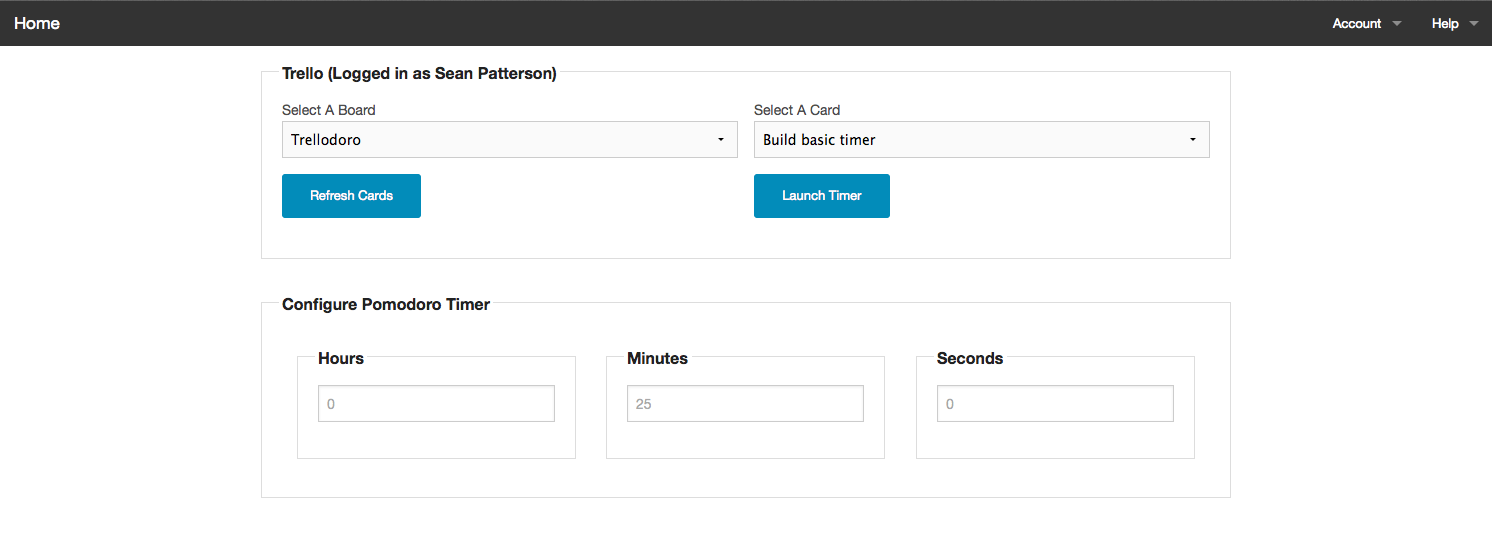 Then click the "Go" button.
Then click the "Go" button.
This will open up the timer. Then click the "Start" button. The timer will give you a 25 minute countdown and ring when time is up. It will immediately jump into a 5 minute break timer for you.
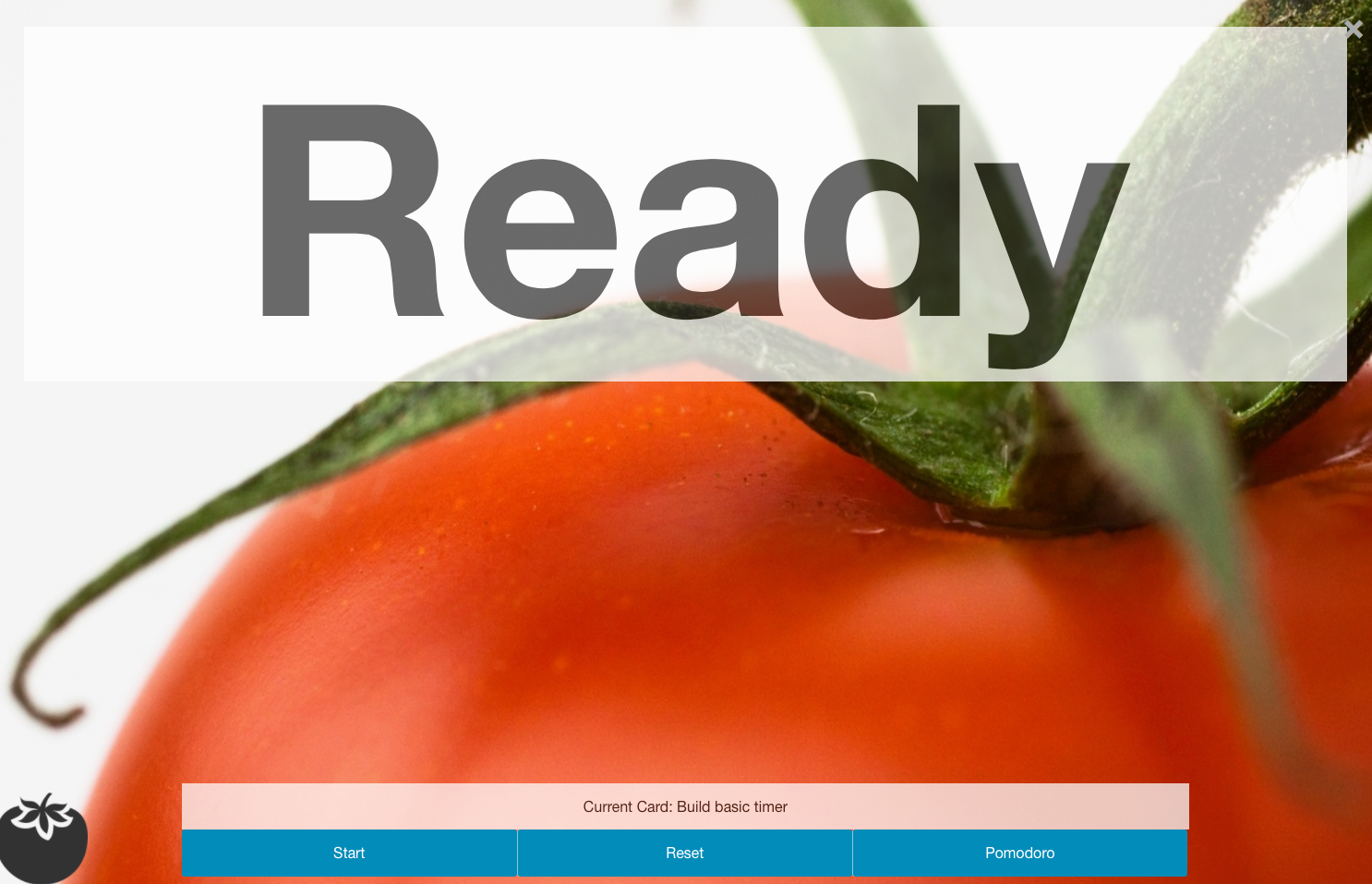
Once your break is up (or anytime really). Click the "Pomodoro" button. This will add a sticker to your card in Trello (it shows up almost immediately!). Each sticker is offset, so you can see how many pomodoros you've completed.
When you're ready to start on another task. Close the timer, select a new card from the drop down list, and click the "Go" button again!
Run Anywhere
Trellodoro is built using the amazing Zurb Foundation framework. That means you can run Trellodoro on your "small screen", tablet, or even phone and still see the updates on your Trello board.
Customization
Do you need a longer or shorter pomodoro period? Simply change the values in the "Configure Pomodoro Timer" section to meet your needs before clicking the "Go" button. If you reset your timer, it'll remember these values.
Moving forward, I'm looking to add some additional customziations depending on need. Maybe you want some different stickers? Random stickers? Custom stickers? I'll see what I can do. Check out the Trellodoro Trello Board and provide your feedback.
Feedback & Donations
Feeback is ALWAYS welcome and if you feel like donating to support me and the site, I won't shy away from that. See the support page for details.
Start that Clock!
So give Trellodoro a try! I think you’ll be pleasantly surprised!