
Last week you may remember my article from last week outlining the cloud tools I use to make my life easier hopping around from Mac to PC to Android all on the road. I have one more to add to the mix, which I stumbled upon only a few weeks ago: Trello.
Quite simply, and I think they mentioned this in a podcast or on their blog, Trello helps you organize a "list of lists". That's it. Really. However, the power and the flexibility of these lists applies to SO many different things.
Let's say we're organizing a LAN party. In Trello, we have a "board" called a LAN Party. There's several aspects that need to be handled for the LAN party: inviting guests, getting food, schedule planning, computer setup. Each one of items is called a "List". On the list we have various activities that need to be done, such as planning activities, setting up sofware, etc. All of these items are called "cards" in Trello. Just like that, we have a full Trello board. Want to see it?! Here you go!
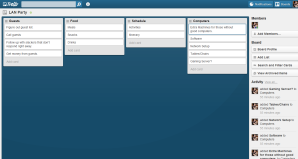
Better yet, you can make board public to share with everybody, or private to share with friends. Here, check out my board and do what you need to!
https://trello.com/board/lan-party/4f344e4db7f238d04300b554
From here, Trello gets even more simple, you can simply drag a card to and from various lists. You can assign cards to certain people to work on, and their name (and avatar) will show up on the card. You can use labels and due dates as well in order to provide visualization of important items. You can even add a checklist to a card, which is quite helpful.
Oh yeah, and my Personal Kanban board? Done.
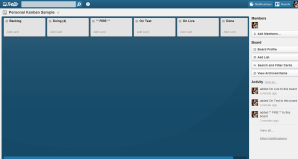
https://trello.com/board/personal-kanban-sample/4f35473e6468d63459011e7b
To help keep things "mobile" across my various platforms, Trello is optimized for mobile devices as well, with no installation necessary. There's also an iPhone app out for it as well, if you want to go for that. Now my "work list" can go wherever I need it to! Trello is also 100% free. There is talk about having some premium features added later. But for me, having a free personal Kanban tool that I can setup multiple boards with is perfect!
I think the thing that is so impressive about Trello is how quick and simple it is to get up and running. At the same time it is very feature rich and powerful. I signed up for an account (by uisng my Google account, saving an extra step) and had my project boards up and running in less than 5 minutes. Then as I've been working with Trello more, I find more and more wonderful features, such as moving a card to a completely different board, which happens when a ticket is created and should be with something else. I'm sure I'm going to discover a whole heap of other features as well.
So go meet Trello! You won't be disappointed at all!