I’ll admit blogging was getting a little stale. I don’t think it was so much the content but the process of getting it there. I know that sounds odd, but that’s where I was at. However, that all changed once I came across a beautiful new app called Desk.
Desk is a blog publishing app with the goal of taking away the clutter that you find with most blogging platforms and allow you to simply tell your story. Here’s what you’re typical composition window looks like...
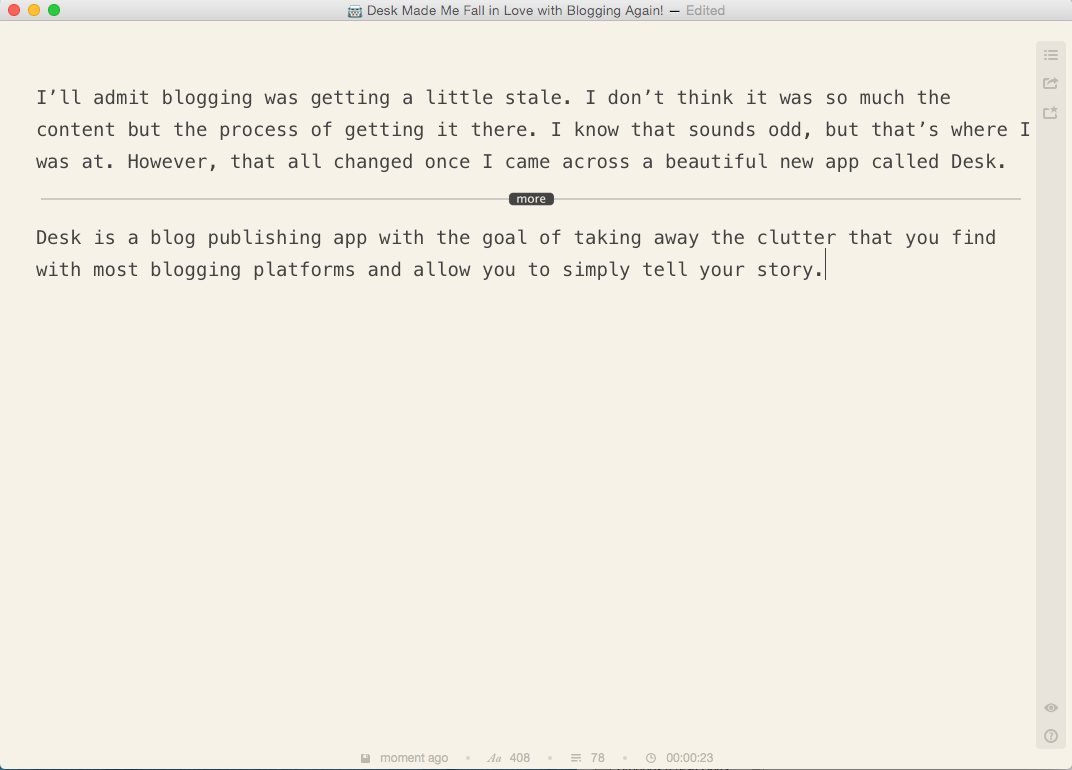
…beautiful, isn’t it?! You can simply type away without the distractions of drop down lists, checkboxes, buttons, and everything else. Desk also supports different layout modes depending on how you like to write:
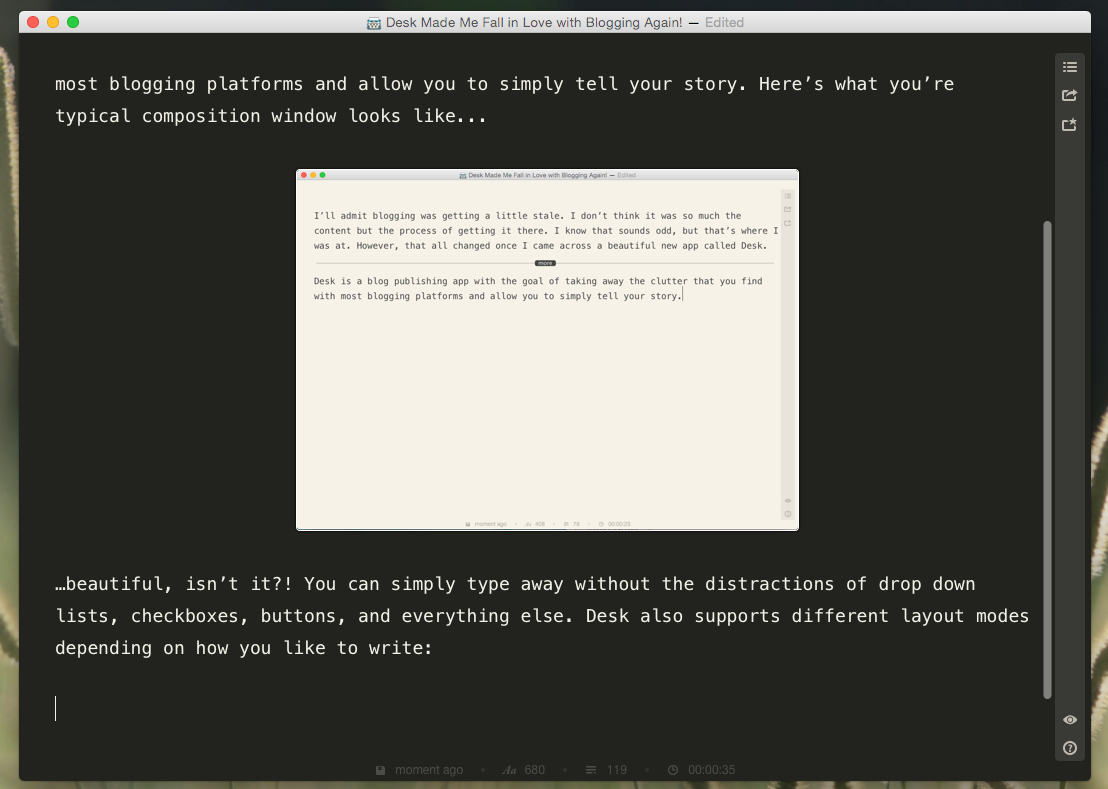 Night Mode
Night Mode
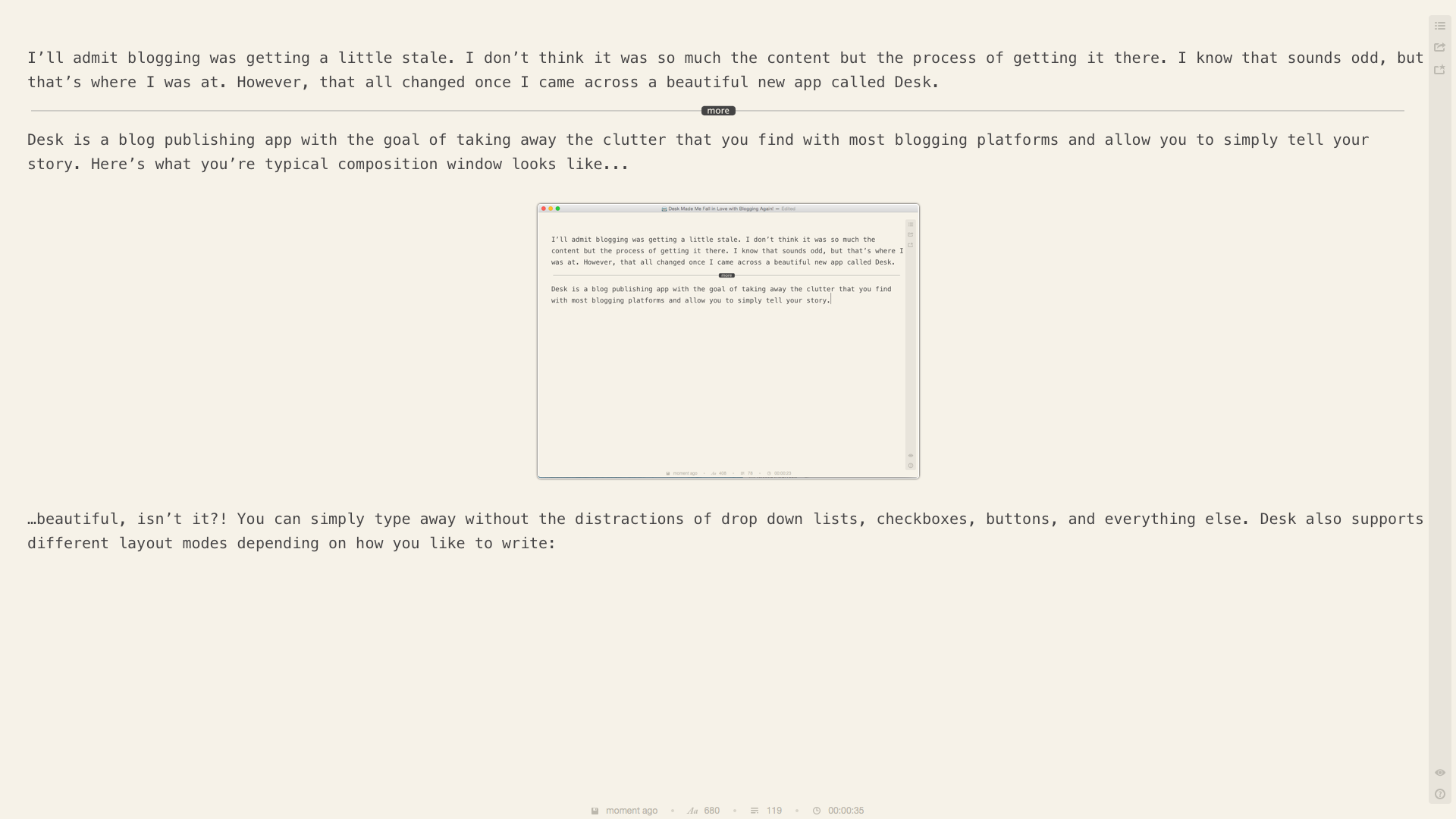 Full Screen Mode
Full Screen Mode
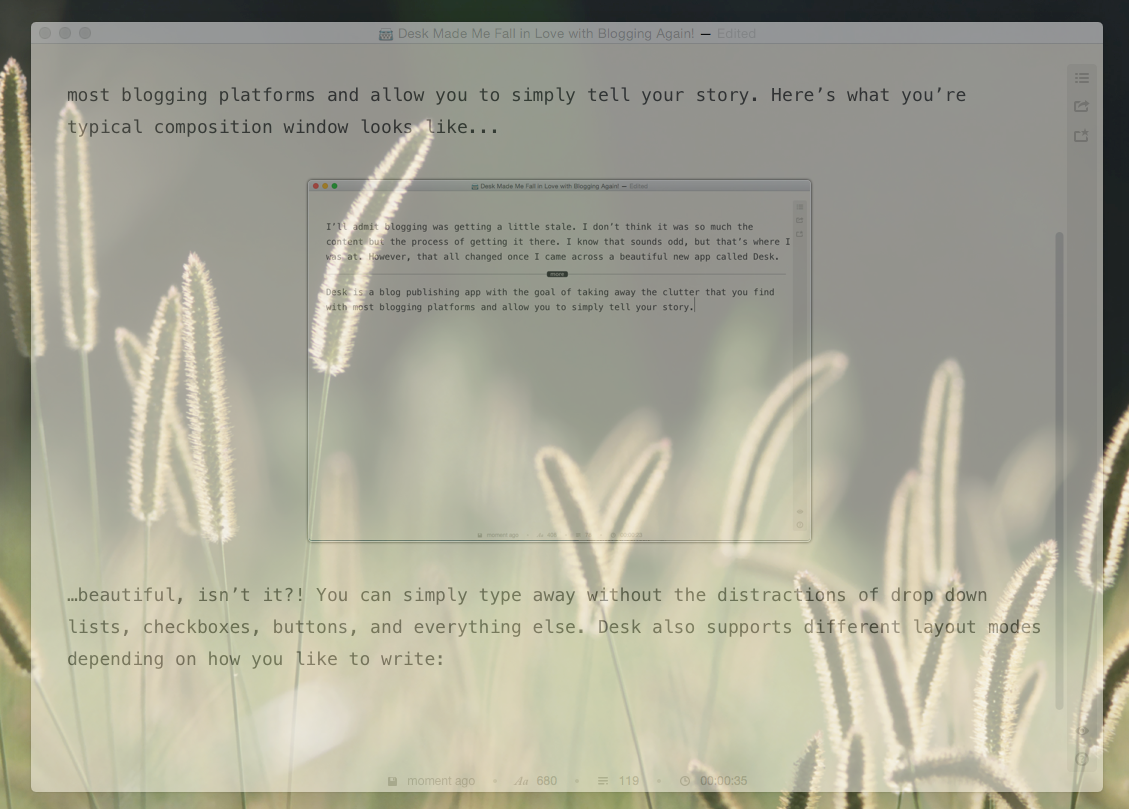
Transparent Mode
Desk even supports Markdown code. I’ll admit I was a little reluctant to work with Markdown, but being able to simply bold some text without any fancy keystrokes is great!
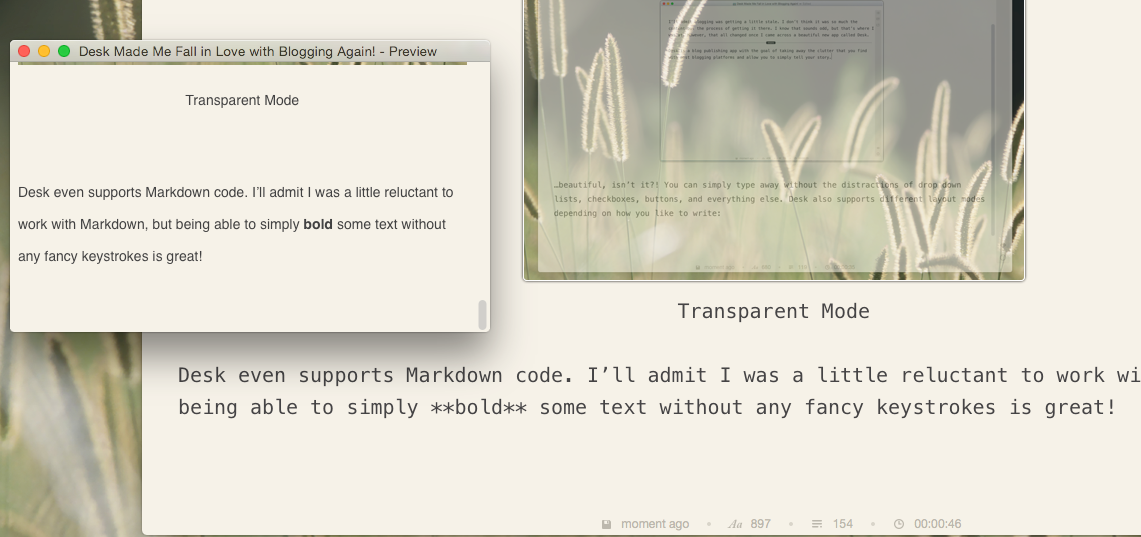
Working with images is simple as well. Simply drag and drop an image into a post and it shows right up with options for resizing and alignment:
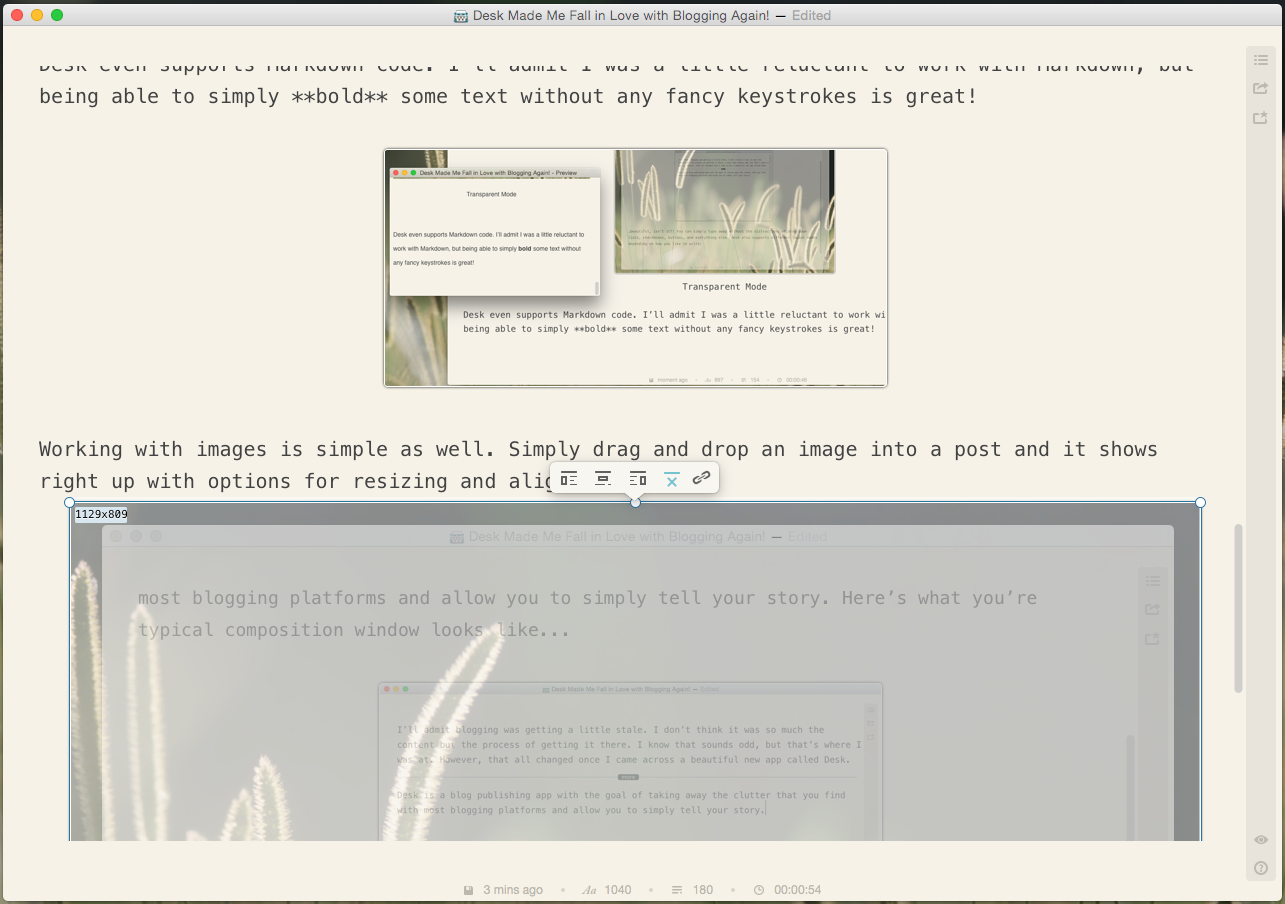
But Desk isn’t just a “text editor” with a few extra features. It’s designed to allow you to easily publish your stories wherever you want. Currently you can publish to WordPress, Blogger, Tumblr, Facebook, Typepad, Movable Type, and Squarespace. That allows you to take the SAME post and not have to retype, or even copy/paste it several times if you’re spanning multiple blogs. Just change your target and you’re set!
Desk also allows you to save your drafts to iCloud, so you won’t lose them if you move over to another computer or want to access them from somewhere else. Another geeky (yet huge) benefit is that your drafts in Desk are self contained. That means if you accidentally delete all of those images from you computer that you had for an old post, your post won’t be ruined, because each draft has the images are right there!
There’s a lot more I could go into (previews, getting your existing blog drafts, quick publishing) but I need to start blogging more! I have a pile of drafts loaded up that need finishing and I can’t wait!
Go check out Desk today! It’s available in the Mac App Store and very much worth the cost.